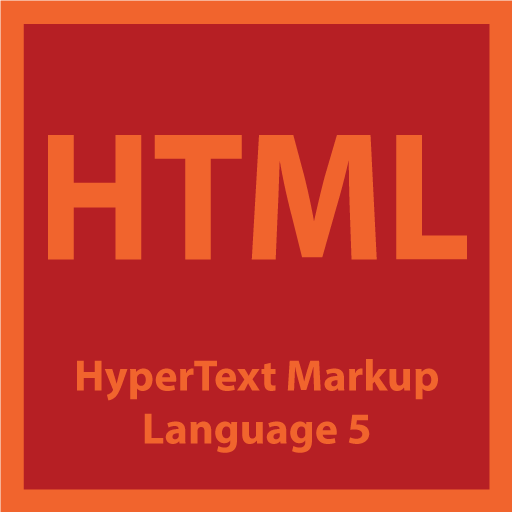HTML5
HTML5 is the next major revision of the HTML standard superseding HTML 4.01, XHTML 1.0, and XHTML 1.1. HTML5 is a standard for structuring and presenting content on the World Wide Web. HTML5 is a co-operation between the World Wide Web Consortium (W3C) and the Web Hypertext Application Technology Working Group (WHATWG). The new standard incorporates features like video playback and drag-and-drop that have been previously dependent on third-party browser plug-ins such as Adobe Flash, Microsoft Silverlight, and Google Gears.
Who uses HTML5?
Web Designers use HTML5 for creating interactive and animated content for websites and mobile applications. Web Developers use HTML5 to build web applications, websites for developing cross platform applications, for building applications which can be distributed across various app store eco systems. Graphic Designers use HTML5 to create expressive interactive content with typographic precision. Video Editors use HTML5 to create immersive experiences with live action video footage, still images, sound, and music. Interactive Designers use HTML5 to create immersive interactive web content and experiences.
Course Details
Even if you have never seen any HyperText Markup Language (HTML) code, you may know that it is used to create web pages. This course focuses on the latest version of the language, popularly referred to as HTML5. Following its immediate predecessors HTML 4.01 and XHTML 1.1, HTML5 is a response to the fact that the HTML and XHTML in common use on the World Wide Web are a mixture of features introduced by various specifications, along with those introduced by software products such as web browsers, those established by common practice. It is also an attempt to define a single markup language that can be written in either HTML or XHTML. It includes detailed processing models to encourage more interoperable implementations; it extends, improves and rationalizes the markup available for documents, and introduces markup and application programming interfaces (APIs) for complex web applications. By the end of this course you will have a very good understanding on HTML5.
Course Overview
HTML5 introduces a number of new elements and attributes that helps in building modern websites. Following are great features introduced in HTML5:
- New Semantic Elements: These are like ‘header’, ‘footer’, and ‘section’
- Forms 2.0: Improvements to HTML web forms where new attributes have been introduced for ‘input’ tag
- Persistent Local Storage: To achieve without resorting to third-party plugins
- WebSocket: A next-generation bidirectional communication technology for web applications
- Server-Sent Events: HTML5 introduces events which flow from web server to the web browsers and they are called Server-Sent Events (SSE)
- Canvas: This supports a two-dimensional drawing surface that you can program with JavaScript
- Audio & Video: You can embed audio or video on your web pages without resorting to third-party plugins
- Geolocation: Now visitors can choose to share their physical location with your web application
- Microdata: This lets you create your own vocabularies beyond HTML5 and extend your web pages with custom semantics
- Drag and drop: Drag and drop the items from one location to another location on a the same webpage
Check out our sample video tutorials
45 hours
Validity:1 month
Cost:₹6,900.00
This course is interactive and not taught in real-time. So you can login at your convenience and do your classes and exercises. Our interactive interface offers useful features such as fast forward, rewind, pause and you can even redo a lesson before moving ahead. These features help you track your progress and learn just what you want. Included are project files to allow you to learn right along with the instructor using the exact same files that they use. Each individual lesson has been provided with an eBook and a quiz to test your knowledge of each lesson before you take your final test. In addition to this hands-on learning experience, our trainers will evaluate your course work, clarify questions and give relevant feedback to help you grow