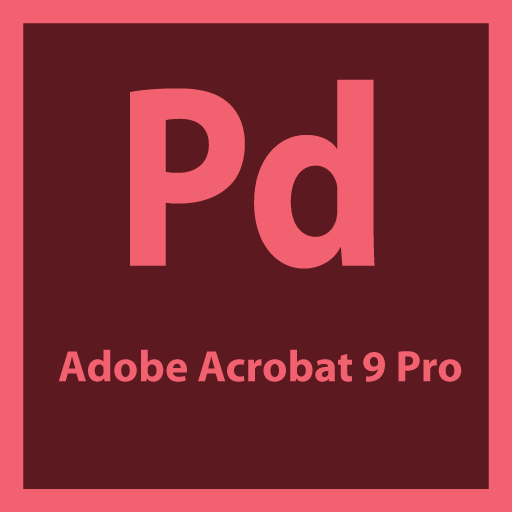Adobe Acrobat PDF
Adobe Portable Document Format (PDF) is a universal file format that preserves all of the fonts, formatting, colors, and graphics of any source document, regardless of the application and platform used to create the original document. Adobe PDF files are compact and secure. They can be shared, viewed, navigated, and printed by anyone with the free Adobe Reader. You can extend additional rights to Adobe Reader users, allowing them to fill in and save a PDF form, and to digitally sign a PDF.
Who uses Acrobat PDF?
Originally PDF was mostly used by graphic artists, designers and publishers for producing color page proofs. With its evolving technology, however, today PDF is used for virtually any data that needs to be exchanged among applications and users. It is an open file format specification and PDF is available to anyone who wants to develop tools to create, view or manipulate PDF documents.
Adding to mainstream adoption, of course, is the fact that many applications allow users to save, import or export a document as a PDF (including popular publishing programs like QuarkXPress and CorelDraw), and you can also find a variety of third-party PDF conversion software tools available. With the capability to embed metadata (data about data) in a PDF file, along with the use of security options and electronic signatures PDF is also becoming a standard for data archiving.
Course Details
Over the last decade PDF has become increasingly popular in the business world as a means of sharing information, becoming so ubiquitous that often people find themselves using PDFs without really understanding what they are and how they work. This course explains the benefits of using the PDF file format, how to enhance and edit PDFs, how to combine files in PDF Portfolios, how to share and distribute PDF files in a variety of ways, and much more. The lessons focus on using Acrobat in professional printing.
Course Overview
Check out our sample video tutorials
30 hours
Validity:1 month
Cost:₹5,750.00
This course is interactive and not taught in real-time. So you can login at your convenience and do your classes and exercises. Our interactive interface offers useful features such as fast forward, rewind, pause and you can even redo a lesson before moving ahead. These features help you track your progress and learn just what you want. Included are project files to allow you to learn right along with the instructor using the exact same files that they use. Each individual lesson has been provided with an eBook and a quiz to test your knowledge of each lesson before you take your final test. In addition to this hands-on learning experience, our trainers will evaluate your course work, clarify questions and give relevant feedback to help you grow